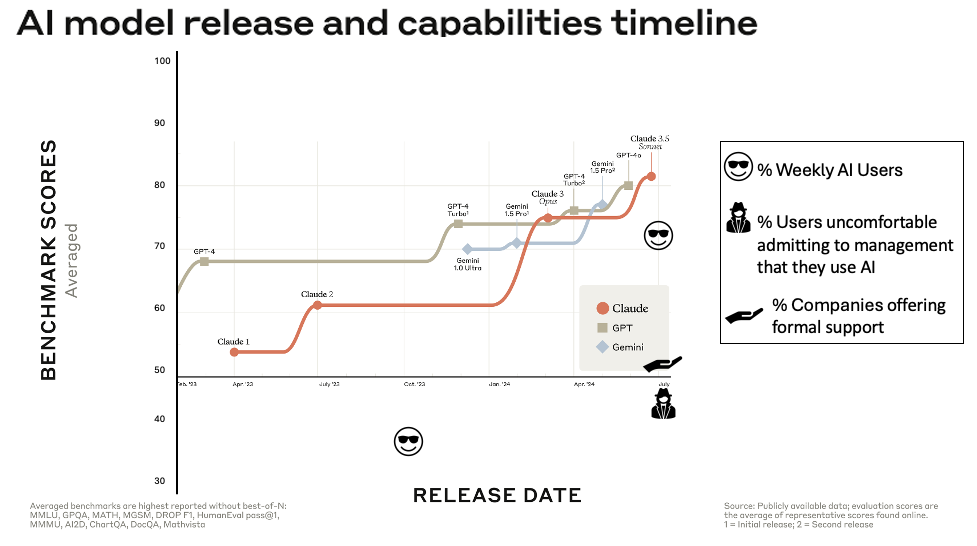VISUALIZATION PART III – WHAT VISUALIZATION WILL SUPPORT TEAMS?
/
Card, Mackinlay, and Shneiderman describe visualization as “The use of computer-supported, interactive, visual representations of data to amplify cognition.”
Long long ago I was an undergraduate research assistant at UC Berkeley. Because of my job and ability to scrounge, I had a few “accounts” (at the time, computing wasn’t a free good) that let me access one of the mainframes used to run statistics packages. Other RAs, some of them my good friends, also had accounts. These were the days of terminal rooms and we were often working in different buildings in the middle of the night.
 We would use the “who” command to see who else was working (and thus who could either help with a problem or go for coffee). This was a primitive form of creating situational awareness in a virtual work setting. Note that this required an action – issuing the command and then looking for the arcane login of your friend. The only representation of the data was what could be gleaned from the particular processes they were running at the time.
We would use the “who” command to see who else was working (and thus who could either help with a problem or go for coffee). This was a primitive form of creating situational awareness in a virtual work setting. Note that this required an action – issuing the command and then looking for the arcane login of your friend. The only representation of the data was what could be gleaned from the particular processes they were running at the time.
More modern approaches are to watch team members’ IM status (immediate feedback, can include what music they are listening to), blog updates (see description of how SocialText does this -- generally longer cycle time), facebook or myspace postings (cycle time varies), Twitters (see this real estate example), and the like. Some of these may require action on the part of the tracker, trackee, or both, depending on how the systems are configured. More to the point, they require some kind of effort, and are not specifically designed to support team situational awareness through visualization.
Certainly technology provides us with the ability to create visualizations of teamwork, but what visualizations are useful?
The following are the first entries in my notes on this topic. Briefly, explicit and implicit coordination of communication and tasks may be the most mature areas of study and examples. Both have the ability to support coordination based on either direct or anticipated actions and needs of teammates and task demands. Visualization around mutual awareness, accountability, social dynamics, and work patterns (e.g., editing patterns in Wikipedia) appear fruitful, but also more complex and idiosyncratic in terms of what would be valuable for team performance.
Comments appreciated on other sources for extending this review and/or on examples of how your teams use visualization for fun or profit.
---
Unavailability and Rhythm Awareness – current and future availability. Begole and Tang describe the use of “Lilsys” and “Awarenex” within a research group at Sun Labs. Awarenex showed an augmented IM contact list which provided location, keyboard idle time, whether engaged in instant messaging, phone conversation, or scheduled for an appointment in the calendar. “The design of Awarenex transmitted awareness cues so that people could interpret the information to infer whether it would be a good time to interrupt…” (p. 12). (They do discuss the tradeoffs regarding privacy issues.) Lilsys used a sensor-based system (motion, sounds,phone, door, computer) to link to Awarenex and add machine interpretation of whether or not the person was likely to be receptive to communication. Later stages of the research used logs of this data to create visualizations of (for example) day-of-week rhythm patterns of activity. They note that this information could support contact coordination.
Coordination Requirements – “Who must coordinate with whom to get work done.” Cataldo, Wagstom, Herbsleb, & Carley report on their efforts to design collaboration and awareness tools. They developed a technique to measure task dependencies. Among other things, they created a coordination requirements matrix based on software modification request reports from a software development project within a large data storage company. They offer that a tool using their approach could provide stakeholders with visualizations to trigger facilitation of appropriate flows of communication. TUKAN and Palantir are mentioned as tools for supporting collaboration and awareness in software development – and that these tools could be augmented with better understanding of congruence between coordination requirements and coordination activities.
Team Implicit Coordination Processes: A Team Knowledge-Based Approach – Rico, Sanchez-Manzanares, Gil, and Gibson describe implicit coordination as “when team members anticipate the actions and needs of their colleagues and task demands and dynamically adjust their own behavior accordingly, without having to communicate directly with each other or plan the activity” (p. 164). Team situation models “are dynamic, context-driven mental models concerning key areas of the team’s work, such as the objectives or roles of colleagues." The “sharedness and accuracy” of the team situation model feeds into implicit coordination (with a feedback loop), which is expected to support team performance.
Social Translucence -- IBM Watson Research Center’s Thomas Erickson, Christine Halverson, Wendy A. Kellogg, Mark Laff, and Tracee Wolf note that “humans are remarkably skilled at using subtle cues about the presence and activities of others to govern their interactions.” They describe how people make decisions based on their being able to see “traces” of others’ activities. They propose digital systems that support mutual awareness and accountability. Social Translucence (not transparence) – visualization that people are doing something (e.g., participation in synchronous or asynchronous conversations, interaction in a lecture), but not exactly what they are doing/saying.
Augmented Social Cognition (blog) -- Ed Chi and Peter Pirolli of PARC describe ASC as “the enhancement via technical systems of the ability of a group of people to remember, think and reason, acquire and use knowledge.” They have created a tool called wikidashboard that they hope will “surface social dynamics and editing patterns that might otherwise be difficult to find and analyze in Wikipedia. We are also interested in applying this tool to Enterprise Wikis.”
Long long ago I was an undergraduate research assistant at UC Berkeley. Because of my job and ability to scrounge, I had a few “accounts” (at the time, computing wasn’t a free good) that let me access one of the mainframes used to run statistics packages. Other RAs, some of them my good friends, also had accounts. These were the days of terminal rooms and we were often working in different buildings in the middle of the night.
 We would use the “who” command to see who else was working (and thus who could either help with a problem or go for coffee). This was a primitive form of creating situational awareness in a virtual work setting. Note that this required an action – issuing the command and then looking for the arcane login of your friend. The only representation of the data was what could be gleaned from the particular processes they were running at the time.
We would use the “who” command to see who else was working (and thus who could either help with a problem or go for coffee). This was a primitive form of creating situational awareness in a virtual work setting. Note that this required an action – issuing the command and then looking for the arcane login of your friend. The only representation of the data was what could be gleaned from the particular processes they were running at the time.More modern approaches are to watch team members’ IM status (immediate feedback, can include what music they are listening to), blog updates (see description of how SocialText does this -- generally longer cycle time), facebook or myspace postings (cycle time varies), Twitters (see this real estate example), and the like. Some of these may require action on the part of the tracker, trackee, or both, depending on how the systems are configured. More to the point, they require some kind of effort, and are not specifically designed to support team situational awareness through visualization.
Certainly technology provides us with the ability to create visualizations of teamwork, but what visualizations are useful?
The following are the first entries in my notes on this topic. Briefly, explicit and implicit coordination of communication and tasks may be the most mature areas of study and examples. Both have the ability to support coordination based on either direct or anticipated actions and needs of teammates and task demands. Visualization around mutual awareness, accountability, social dynamics, and work patterns (e.g., editing patterns in Wikipedia) appear fruitful, but also more complex and idiosyncratic in terms of what would be valuable for team performance.
Comments appreciated on other sources for extending this review and/or on examples of how your teams use visualization for fun or profit.
---
Unavailability and Rhythm Awareness – current and future availability. Begole and Tang describe the use of “Lilsys” and “Awarenex” within a research group at Sun Labs. Awarenex showed an augmented IM contact list which provided location, keyboard idle time, whether engaged in instant messaging, phone conversation, or scheduled for an appointment in the calendar. “The design of Awarenex transmitted awareness cues so that people could interpret the information to infer whether it would be a good time to interrupt…” (p. 12). (They do discuss the tradeoffs regarding privacy issues.) Lilsys used a sensor-based system (motion, sounds,phone, door, computer) to link to Awarenex and add machine interpretation of whether or not the person was likely to be receptive to communication. Later stages of the research used logs of this data to create visualizations of (for example) day-of-week rhythm patterns of activity. They note that this information could support contact coordination.
Coordination Requirements – “Who must coordinate with whom to get work done.” Cataldo, Wagstom, Herbsleb, & Carley report on their efforts to design collaboration and awareness tools. They developed a technique to measure task dependencies. Among other things, they created a coordination requirements matrix based on software modification request reports from a software development project within a large data storage company. They offer that a tool using their approach could provide stakeholders with visualizations to trigger facilitation of appropriate flows of communication. TUKAN and Palantir are mentioned as tools for supporting collaboration and awareness in software development – and that these tools could be augmented with better understanding of congruence between coordination requirements and coordination activities.
Team Implicit Coordination Processes: A Team Knowledge-Based Approach – Rico, Sanchez-Manzanares, Gil, and Gibson describe implicit coordination as “when team members anticipate the actions and needs of their colleagues and task demands and dynamically adjust their own behavior accordingly, without having to communicate directly with each other or plan the activity” (p. 164). Team situation models “are dynamic, context-driven mental models concerning key areas of the team’s work, such as the objectives or roles of colleagues." The “sharedness and accuracy” of the team situation model feeds into implicit coordination (with a feedback loop), which is expected to support team performance.
Social Translucence -- IBM Watson Research Center’s Thomas Erickson, Christine Halverson, Wendy A. Kellogg, Mark Laff, and Tracee Wolf note that “humans are remarkably skilled at using subtle cues about the presence and activities of others to govern their interactions.” They describe how people make decisions based on their being able to see “traces” of others’ activities. They propose digital systems that support mutual awareness and accountability. Social Translucence (not transparence) – visualization that people are doing something (e.g., participation in synchronous or asynchronous conversations, interaction in a lecture), but not exactly what they are doing/saying.
Augmented Social Cognition (blog) -- Ed Chi and Peter Pirolli of PARC describe ASC as “the enhancement via technical systems of the ability of a group of people to remember, think and reason, acquire and use knowledge.” They have created a tool called wikidashboard that they hope will “surface social dynamics and editing patterns that might otherwise be difficult to find and analyze in Wikipedia. We are also interested in applying this tool to Enterprise Wikis.”