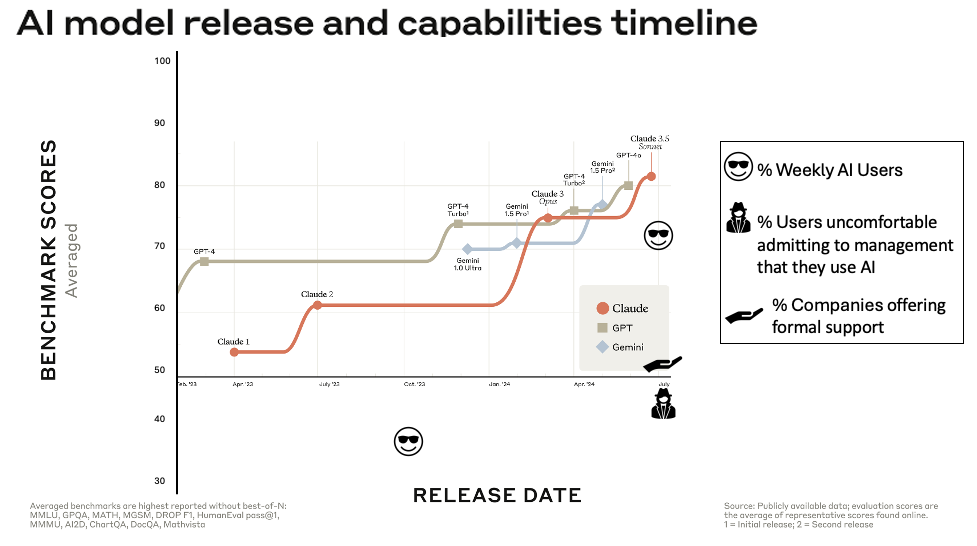Workflow Inspiration from Zapier
/I’m always seeking inspiration for tasks I can automate in my work. Zapier’s aptly named blog category, Automation Inspiration, is a great starting point. Wade Foster, Mike Knoop, and Bryan Helmig founded Zapier in 2012, well before our normal-human access to AI (November 2022).
Zapier’s self-description is: “Zapier is a no-code automation tool that lets you connect your apps into automated workflows.” (See my earlier post on no-code/low-code, or check out Phil Simon’s book, Low-Code/No-Code: Citizen Developers and the Surprising Future of Business Applications.)
Other No-Code/Low-Code Platforms
Currently, my most used “Zaps” help me track my time in Canada -- information required for my Canadian immigration status. My “Into Canada,” “Leave Canada” zaps are triggered by tapping an Apple Shortcut on my phone that connects to Zapier, which then appends the date and time into a Google Spreadsheet. This automated workflow saves me from manually tracking dates and times and then having to find time to enter that data so it stays current and accurate. More work-oriented zaps focus on project management and note-taking.
Automating Pieces of Your Workflow
Wherever we have a workflow — some recipe for how we do our work — we can likely leverage automation tools to help us increase our productivity. The trick is to have a process that gives us time to think about what to automate. Certainly, we must consider foundational requirements around data quality, strong security, and work-crafting skills. But the hardest part for me is finding a moment to think about which workflows to automate rather than just diving in and doing the work. That’s where Zapier’s inspiration blog and other feeds I track are useful. Having those posts pop up is a reminder to think about my opportunities.
High-Level Process
My overall process is the same for any process change I take on:
Stop-Look-Listen: What task have I repeated recently that offers no or little value for a hands-on approach? (I leave some things to do by hand as that process forces me to engage with the data—generally tasks where I’m looking for insights.) What tasks do I hate doing? What are my friends an colleagues finding value from automating?
Mix: Is my handcrafted recipe the best recipe? (Don’t just pave your workflow cow paths.) Am I thinking through my new automated mix as a negotiation? The way I craft my automations should not hinder my teammates’ processes. Reaching out to my colleagues can be a help. By collaborating and adjusting our approaches together, we all stand to gain.
Share: I’m sharing insights here, and I'm confident many of your colleagues have strategies they’re eager to share. Your colleagues are likely interested in new approaches you’ve found. There's no reason to repeat the same mistakes and every reason to build on your colleagues’ successes. Likewise, if many of us encounter the same obstacles, it might be time to rethink our strategies.
Are the Recipes Better with AI?
Zapier and the other no-code platforms leverage AI from the top down, so we can leverage AI from the bottom up.
That said, AI isn’t (yet) great at everything. Juliane Bergmann’s recent article in Wired offers some amusing (and time wasting) examples of AI not being a value add to her workflow.
How do we decide? The 5Ts can help here. Start with your Target. Consider your Times (context). Consider how the particular Technology matches your Talent and Technique. …and I’ll add a new piece to the process: Set a timer for how long you’re willing to play around with your mix. This can be a simple as “ok, I’ll spend 30 minutes to see if this bot is a help,” or “I’ll set a calendar reminder to cancel this free trial account three days before the first bill will post.” Juliane’s example of falling into a $200 membership fee reminded me of when I played with Google AdWords and cost myself over $1000. Lesson learned the hard way.
Find a Flow
More broadly, remember this isn’t “one and done.” Consider these workflow automations as “minimum viable products” that you’re testing via light-weight experiments and prototypes. Don’t get committed until you know your new approach is a step in the right direction — and certainly don’t feel bad about dropping a change that isn’t working for you. Crafting our work is an on-going process.
What signals do you use to determine when it’s time to consider making an adjustment to your workflow? What timeframe works best for you? Please share below.
Disclosures: I use paid accounts with Zapier, Grammarly, OpenAI, MidJourney, Google, and Microsoft Copilot.