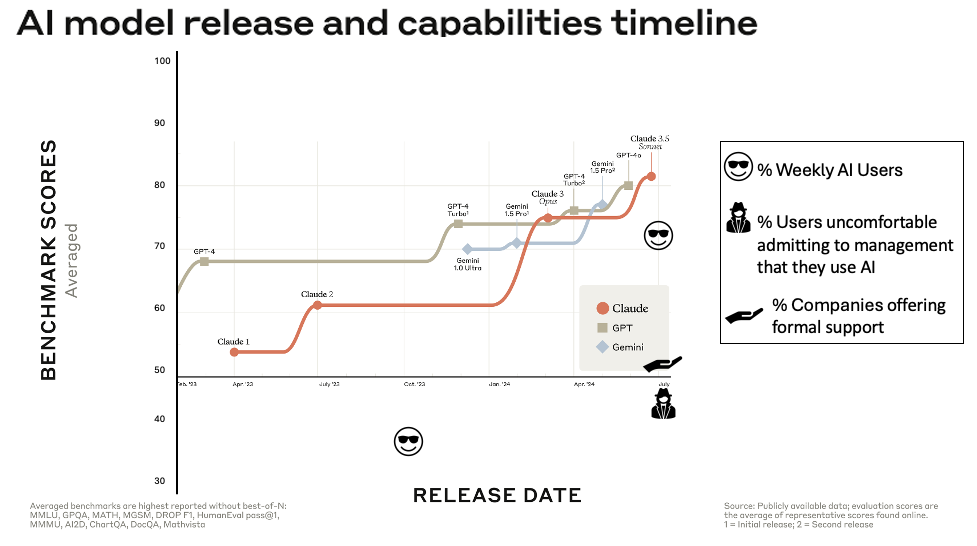“POOF” GOES YOUR IDEA… WHEN FACE TO FACE MEETINGS ARE WORSE THAN VIRTUAL ONES
/ A few months ago I wrote a post called “Group Mind and Memory with Duct Tape and Twine.” My goal there was to highlight some easy actions and tools for supporting teams. In that post I was focused on helping virtual teams overcome some of their weaknesses in terms of having common ground across the members, as well as some other meeting basics. Here I’d like to hit on the flip side, how can we do better by integrating technology into our face to face meetings?
A few months ago I wrote a post called “Group Mind and Memory with Duct Tape and Twine.” My goal there was to highlight some easy actions and tools for supporting teams. In that post I was focused on helping virtual teams overcome some of their weaknesses in terms of having common ground across the members, as well as some other meeting basics. Here I’d like to hit on the flip side, how can we do better by integrating technology into our face to face meetings?
John Sawyer, Maggie Neale, and I have written about hybrid teams: teams that meet face to face but also make use technology support. I have a hard time imagining a setting where some form of technology wouldn’t provide value in a face to face meeting – even if the technology is just a piece of paper (a weak option as it’s hard for everyone to see) or a white board (better). Seems pretty easy to take team notes on a big piece of paper or a white board, but I’ve attended a number of face to face meetings recently where no notes were taken that were visible to the participants.
“Poof” went many of the ideas – for those of you on Macs, think about the animation and sound when you drag an icon off the taskbar – “poof,” it’s gone. Sure, some individuals were taking notes, but in these instances none of those notes are available to the meeting participants. The leader in each case was clearly taking some notes, but in all the instances I’m thinking about they were also the main meeting facilitator, meaning their main focus wasn’t on note taking.
Frankly I don’t like my ideas going “poof,” so I emailed the leaders with the ideas I thought best. This made the best of the situation from my perspective, but isn’t the best group outcome as I know I filter my notes as I go. I’ll quote from my earlier post about the benefits of notes that are visible to the meeting participants: “If the team rotated who took notes (perhaps using the agenda as the base for the notes) – and more importantly, took notes in a way that all could see them as they were being taken, they would gain at least four benefits.
First, the real time nature of the notes provides a visualization of what one member thinks is being said. The rest of the team can then chime in with corrections, elaborations, agreement to action items and the like. There is stronger engagement as the team is going to be held to their immediate agreement about the outcomes of the meeting.
Second, once the meeting is over, value added work can begin, rather than spending time typing up notes from work that has now past. Third, since the team lead isn’t trying to take notes and run the meeting, both activities should be of higher quality. Fourth, the minutes are a living document versus an attachment that seems to just get archived and not looked at again.”
As I watched our process over these meetings, another benefit to “group” notes came to mind – progress can be dynamically tracked. If we get bogged down or aren’t addressing the goals of the meeting it will be more apparent through the artifact of the notes. The notes begin to serve as a way to hold the meeting participants to their goals. Without the group notes, the conversation can digress without evidence to the contrary. The benefits of agendas, having materials available in advance, and note taking are as old as meetings (what do you think those cave drawing are?).
Let’s move into the 21st Century and make use of the technologies that are available to us. In each of my example meetings we had access to projection systems and could easily have used a projected agenda as a template for our notes. Yes, as noted by an astute colleague of mine, agendas and notes could provide so much structure that they hamper creativity, but in each of these cases I would have been willing to take that risk over the ideas going “poof” and us having to cover the same ground again in the future. Let’s help our meeting leaders by offering to set up the computer and take the notes.