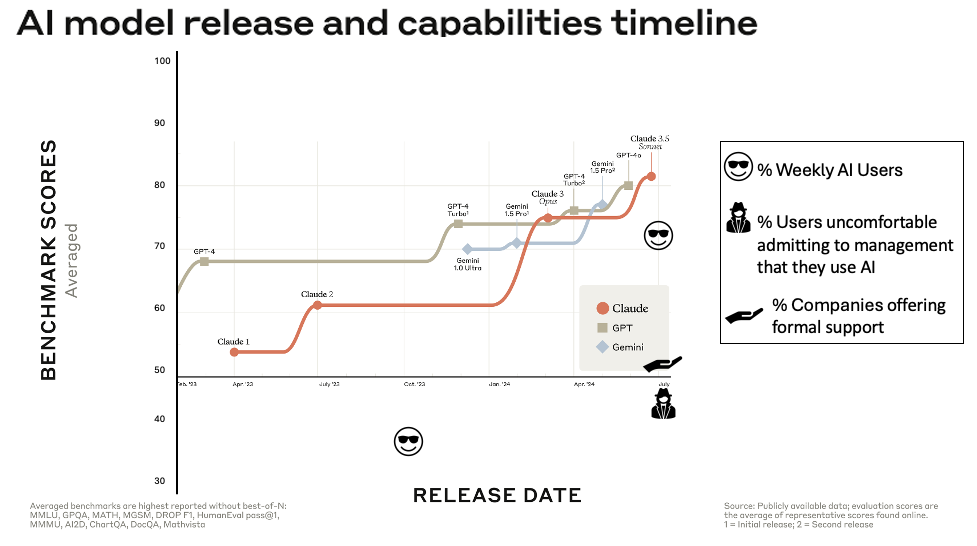Group Mind and Memory with Duct Tape and Twine
/“..43 Folders, Merlin Mann’s family of websites about stuff like personal productivity, life hacks, and simple ways to make your life a little better.” Lifehacker “features tips, shortcuts, and downloads that help you get things done smarter and more efficiently.” Both of these blogs provide great tips on a variety of topics – often stretching how you might think about using the technology you have and use everyday (i.e., duct tape and twine).
In this post I apply the same perspective to helping groups get things done just a little bit easier – without having to learn or buy new tools.
Recently I posted about the kinds of things groups might gain from visualization of their processes. The more I thought about it, the more I thought there might be lower hanging fruit – actions that are a touch easier to apply and still may provide great benefit in your teams.
Scenario One
A friend of mine runs a weekly conference call managing a medium sized project. She sends out an email including the agenda and an email attachment of the prior meeting’s minutes. She runs the call and takes careful notes as the meeting progresses. After the call she spends at least 90 minutes creating the post meeting notes (minutes), formatting, and the like. Good for her and the team that they have an agenda for the call. Basic team meeting 101 – otherwise how can people have access to the material they will need to contribute, when they need to contribute it?
Where I think there is low hanging fruit is in the minutes: If the team rotated who took notes (perhaps using the agenda as the base for the notes) – and more importantly, took notes in a way that all could see them as they were being taken, they would gain at least four benefits.
First, the real time nature of the notes provides visualization of what one member thinks is being said. The rest of the team can then chime in with corrections, elaborations, agreement to action items and the like. There is stronger engagement as the team is going to be held to their immediate agreement about the outcomes of the meeting.
Second, once the meeting is over, value added work can begin, rather than spending time typing up notes from work that has now past.
Third, since the team lead isn’t trying to take notes and run the meeting, both activities should be of higher quality.
Fourth, the minutes are a living document versus an attachment that seems to just get archived and not looked at again. Free tools that might make this work: Any wiki (depending on your need for privacy, you might pay a monthly fee – see WikiMatrix for a list of many options), or Google Sites.
Certainly there are caveats: For example, how comfortable will people be at having their initial typos and typing speed observed? In this last sentence I had to backspace for corrections twice (coffee hasn’t kicked in yet…) For this issue I do think there will need to be some social adjustments as well as the technical and practice ones. See my comment on “alpha drafts” – short version is that perhaps we can adjust our expectations for real time versus finished product.
Scenario Two
My colleagues and I were running a four-hour workshop at this year’s HICSS conference. We had about 50 people in the audience and were hoping for an interactive event. We’d also put together a wiki (with multiple pages so multiple people could contribute at the same time) with the idea that people would add to the wiki as the discussion progressed.
It became clear that this wiki mode wasn’t working (I have successfully used this “live” wiki approach at another conference, but it didn't work this time – another possible post topic). Instead of forcing the wiki, I started taking notes on the presentation PowerPoint slides. We had created a simple set of slides to lead the discussion so it was easy to just add the notes from the computer running the presentation – and then all the room could see them and elaborate. It was then a simple task to cut and paste those notes into the wiki after the session ended.
Three take away points and a question: 1. Simplify the meeting process by doing note documentation during the meeting rather than taking up time after the fact – yes it may make the meeting a bit longer, but I think the benefits will outweigh the cost. 2. Engaging participants in the live creation of a single set of notes enhances engagement, and provides an opportunity for elaboration, action item creation, and error correction. 3. When the notes are a live work product they are more likely to be recycled – the whole group created them (generating greater commitment and understanding) and will be more likely to effectively search for the content when needed.
Question: Given the ubiquitousness of powerpoint and projection in large meetings, why ever use a flipchart or whiteboard? Flipchart sheets, for example, are then either transcribed (adding effort), or thrown away. While they provide the value of the “at the moment” representation of the group’s thinking, their value sharply decreases after the meeting. Electronic notes can work face to face or in a virtual setting, can be searched and archived without additional effort. (For smaller meetings or cases where you don’t have access to projection, a variety of products let you easily – and in some cases for free – take a picture of the notes on the whiteboard, chalkboard, flipchart, marble tablet that you were using and through OCR have that material transformed into searchable notes. I’m just beginning to use Evernote (free) for this purpose.)
setting, can be searched and archived without additional effort. (For smaller meetings or cases where you don’t have access to projection, a variety of products let you easily – and in some cases for free – take a picture of the notes on the whiteboard, chalkboard, flipchart, marble tablet that you were using and through OCR have that material transformed into searchable notes. I’m just beginning to use Evernote (free) for this purpose.)
Thank you to Michael Griffith (my brother and Director, Application Development Group for the U of A College of Medicine) for comments on an earlier draft.